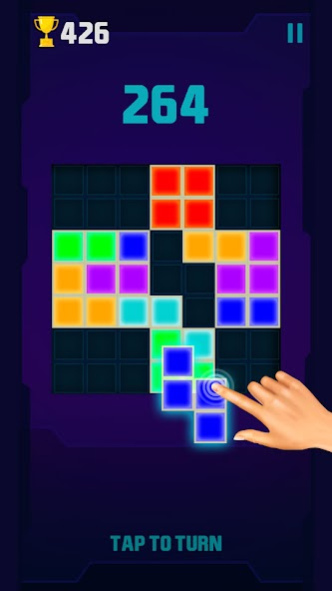Puzzle Blocks 3.0.0
Free Version
Publisher Description
A block game, Puzzle Blocks, presents you with the classic game of sliding box puzzles at your fingertips. Simply clear horizontal & vertical lines and match the three colors to succeed. This puzzle game helps you calm down, and boosts your strength and ability toward logic skills. All you need is this block game in the first place and some good skills.
Install this classic puzzle game of blocks to enjoy unlimited rotate power.
Place the blocks on the board with an easy finger swift.
Merge and clear blocks of unique color.
Clear lines and clean the board to earn bonus points.
Free more and more blocks to win a high score.
Play Puzzle Blocks game for:
Free and easy-to-play casual gameplay experience.
Good puzzles for your recreation.
Mind-boggling game tactics.
Two distinct gameplay in one game for fun.
Exciting power-ups to ease out difficult moments.
Cheer up to the challenge, jog your brain to upgrade your strategy, and become the master of Puzzle Blocks.
About Puzzle Blocks
Puzzle Blocks is a free app for Android published in the Puzzle & Word Games list of apps, part of Games & Entertainment.
The company that develops Puzzle Blocks is Free Hand Games. The latest version released by its developer is 3.0.0.
To install Puzzle Blocks on your Android device, just click the green Continue To App button above to start the installation process. The app is listed on our website since 2021-06-25 and was downloaded 1 times. We have already checked if the download link is safe, however for your own protection we recommend that you scan the downloaded app with your antivirus. Your antivirus may detect the Puzzle Blocks as malware as malware if the download link to com.freehandgames.blockpuzzle is broken.
How to install Puzzle Blocks on your Android device:
- Click on the Continue To App button on our website. This will redirect you to Google Play.
- Once the Puzzle Blocks is shown in the Google Play listing of your Android device, you can start its download and installation. Tap on the Install button located below the search bar and to the right of the app icon.
- A pop-up window with the permissions required by Puzzle Blocks will be shown. Click on Accept to continue the process.
- Puzzle Blocks will be downloaded onto your device, displaying a progress. Once the download completes, the installation will start and you'll get a notification after the installation is finished.